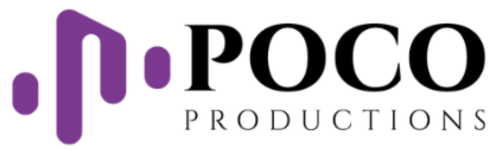Have you ever watched a corporate video so monotonous you couldn’t get past the 30-second mark? The video starts with a robotic narration that sounds more like an instruction manual than a story. The camera then zooms in on empty office spaces, a joke so cheesy you can’t help but flinch, stock footage of people shaking hands.
There’s no clear message, just an overwhelming amount of jargon and painfully generic shots. When the video ends, you’re left confused about what the company even does. What exactly are they trying to say?
Unfortunately, this is the reality for many corporate videos. A lot of companies try so hard to impress their audience that they forget to humanise their brand.
But it doesn’t have to be that way. You can produce an engaging, informative and visually appealing corporate video that can actually make a difference for a company.
In this blog post, we’ll show you how to avoid these pitfalls. We’ll break down the tips on how to create corporate video that delivers real value to your business. This includes pre-production, choosing the right type of corporate video, equipment and more. Read on!
Defining Corporate Videos: Why They Matter
Corporate videos refer to any type of video used for internal or external company communication. Unlike traditional video advertising, which targets the general public, corporate videos typically target a more specific audience. They can be used to present financial results to stakeholders, showcase new company initiatives, provide employee training or promote new products and services.
They can take many forms, including promotional videos, explainer videos, brand videos or testimonials, and are often shared on company websites, social media platforms or at events.
So, why do they matter?
According to a 2019 study, 65% of people are visual learners, meaning they learn better with images and visuals. This is because visuals can transmit information faster than written or spoken words. Hubspot also reported that videos are 52% more likely to be shared compared to other types of content.
This is why many companies turn to corporate video production to convey their messages more efficiently and in a way that resonates with their audience. It allows you to build a strong brand identity, increase client awareness, improve your SEO presence and more.
Pre-Production: Planning Your Corporate Video
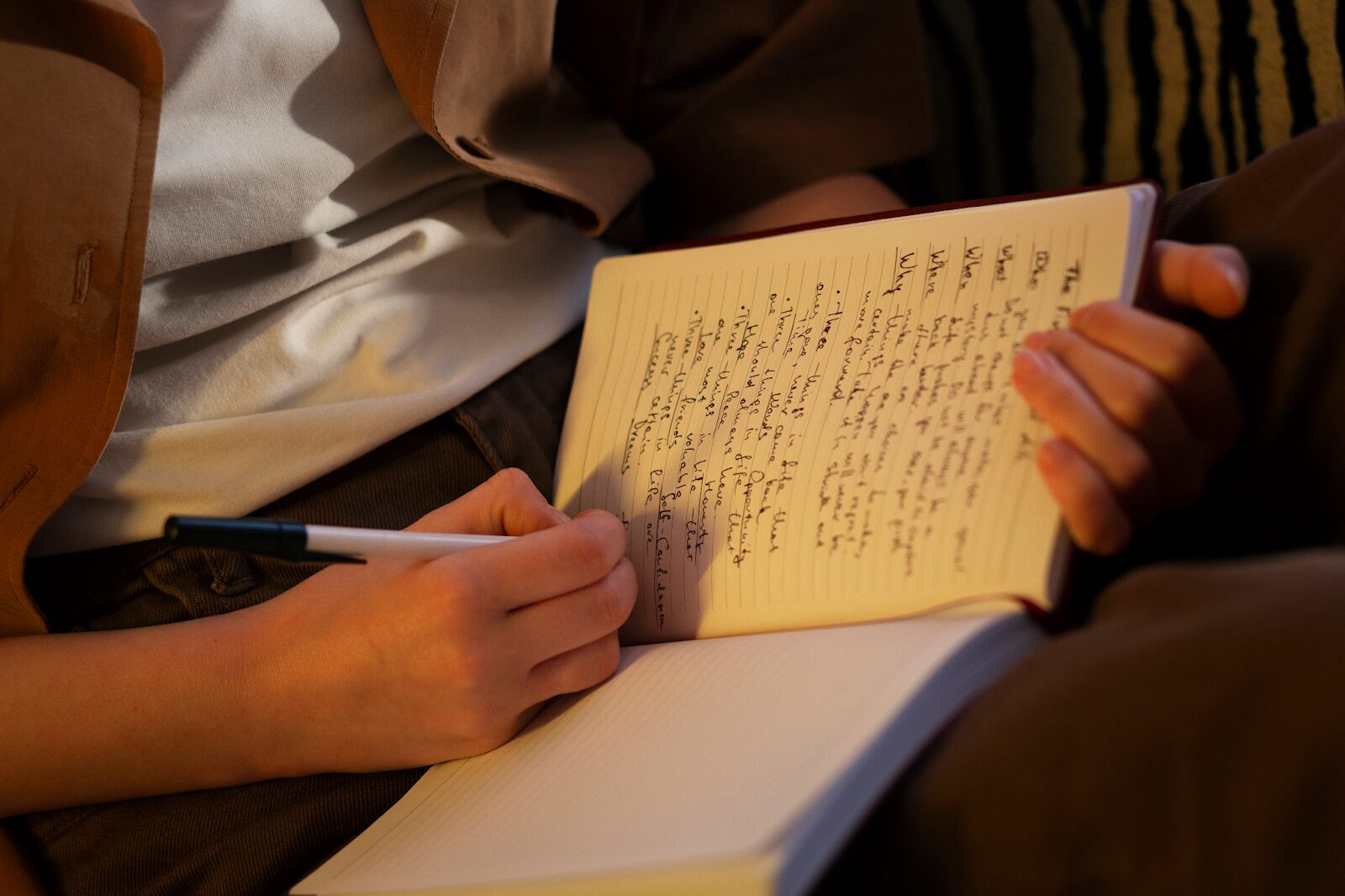
It’s easy to imagine gaining millions of YouTube subscribers and watching your brand skyrocket to popularity once your corporate video goes viral. But if this is your first time making a corporate video, you might feel clueless about where to start.
Keep in mind that the foundation of any successful corporate video starts with one key phase: Pre-Production.
This phase is where your vision takes shape, transforming vague ideas into a clear, actionable plan. Without thorough preparation, even the most exciting concepts can fall flat when executed.
Here’s what to consider in the pre-production stage:
Step 1: Define Your Objective
What do you want to achieve with your video? Are you aiming to increase brand awareness, promote a new product or educate your audience?
When you define your objective, you know what you’re doing it for. Never make the mistake of creating a corporate video for all the wrong reasons. You might think that releasing videos will make your marketing efforts even more impressive. Or you just need to jump on the train because everyone else is doing it anyway.
Make sure that your goals are clear and measurable!
Step 2: Choose The Right Type of Corporate Video
Remember that corporate videos come in different formats, from explainer videos to testimonials and product promotion. Choosing the right type will ultimately depend on your goals and audience.
Let’s compare the different types of corporate videos and the best situations to use each one:
Explainer Videos
Corporate explainer videos are great for simplifying complex concepts or processes to educate your audience. They help establish your company as an expert or industry leader. These videos often take the form of 2D animations and voice overs, which means the emphasis is usually more on post-production rather than filming.
This includes how-to videos, FAQs, product explainers, training videos and demonstrations.
Testimonial Videos
Leverage social proof by showcasing your positive customer feedback with testimonials. You could feature clients speaking on camera, sharing their experiences with your products or services, or you might opt for a short animated video highlighting your customers’ written reviews.
In testimonial videos, it is important to take advantage of emotional storytelling. You need to discuss the positive changes that your company’s products or services can bring about, to let your potential customers know how you can solve their pain points. Effective testimonial videos typically take the form of problem, solution and recommendation.
Brand Videos
Every business needs a brand video to serve as an anchor for your digital presence. Apart from giving you an ego boost, it increases conversion rates in your sales funnel due to its effectiveness in speaking to your target audience.
Brand videos can be as simple as an interview-style video with b-rolls or a full-scale short film that connects emotionally with your audience. It should briefly explain what your business does, who your audiences are and why your business exists.
However, it is important to not overcomplicate the video and have too much information for your audience to take in. Have one key message and craft your brand story around that.
Internal Communication Videos
If you want to make your company’s communications more efficient and engaging, consider investing in internal communication. They help employees remember your messages and can streamline and increase efficiency for internal processes like recruitment, onboarding, training and sharing company news.
Step 3: Know Your Audience
Understanding your audience is arguably the most critical part of crafting effective video content. In marketing, customer segmentation is crucial in achieving effective campaigns. Similarly, corporate videos must be produced with the target audience in mind to achieve its objectives.
Do not overcomplicate your videos by targeting too many different audiences (e.g. employees, investors, potential customers, etc.). This will dilute your messaging and decrease its effectiveness.
Step 4: Scriptwriting and Storyboarding
After identifying your objective, the type of video and knowing your audience, we can finally get down to creating the actual video.
The script is the heart of your video, and this is where your message needs to be clear and concise. The script should give the structure of the entire video, including descriptions of visuals (e.g. Start with drone footage of the facility), any narration/dialogue, any mandatory camera movements (e.g. Zoom in, pan up, etc.) and any superimposed graphics.
Once your script is locked in, storyboard each scene. This visual representation of your video will help align the production team on how the final product should look.
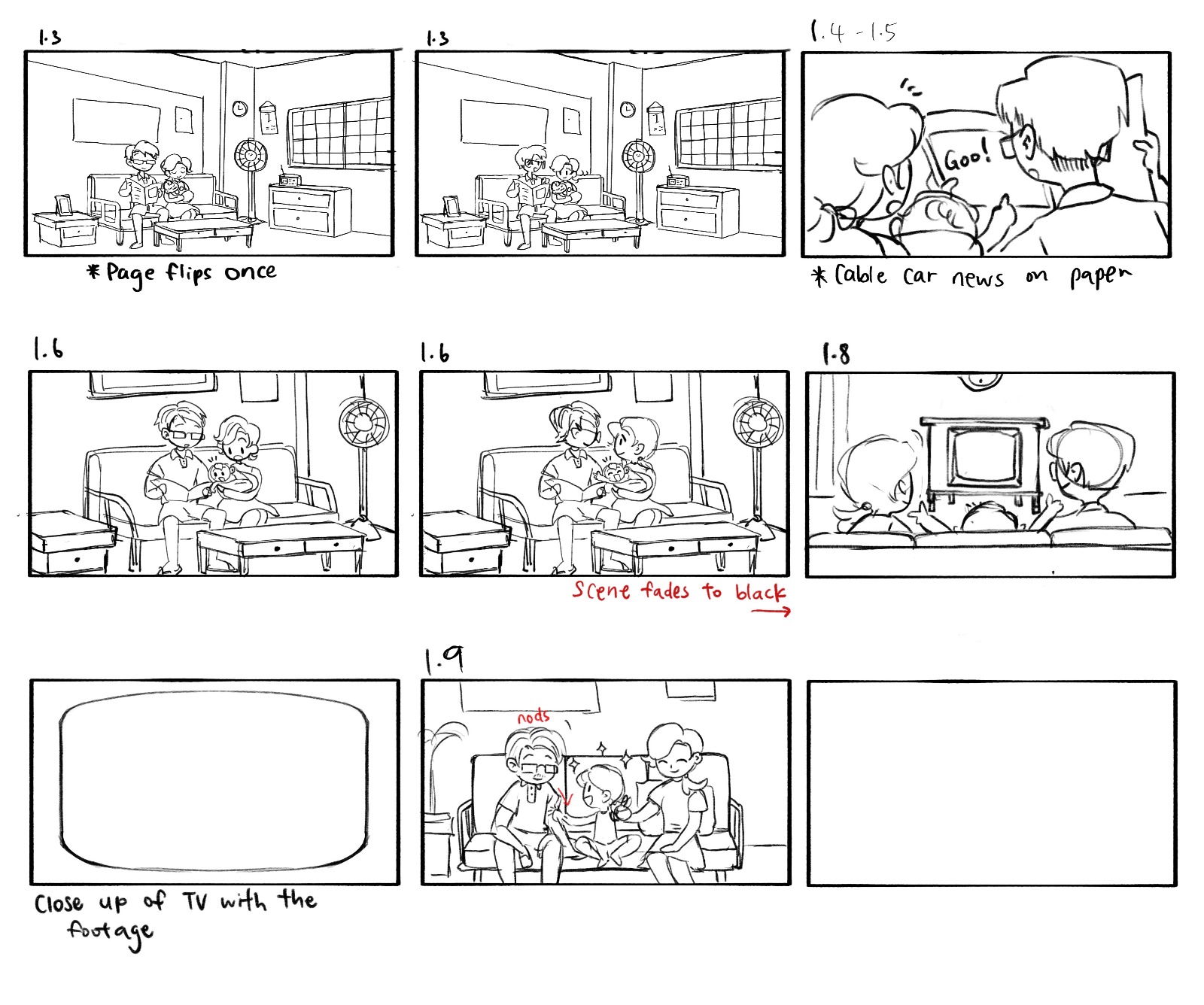
It might seem like a hassle to script and storyboard out the video. However, it will not only prevent miscommunication and save precious time during the production and post-production phase but most importantly avoid any unexpected budget increases.
Step 5: Determine The Budget
Start the video project with a clear budget. From equipment and locations to actors and post-production, everything costs money. Make sure that you set a realistic budget early on and ensure your vision matches the available resources.
Skimping on quality can impact your final result, so invest wisely in areas that will make the biggest impact.
Step 6: Assemble The Right Team
With the decrease in the cost of equipment and the vast information available online, it is definitely possible to produce your corporate video in-house. We have helped many of our clients develop in-house production capabilities in order to produce videos at scale where quantity is determined to be more effective than quality.
Behind every great video is a team of professionals working together seamlessly. You could also hire freelance directors, camera operators, sound engineers and editors who understand your vision.
Alternatively, you can hire a video production agency. These agencies have experienced teams who can handle all aspects of your video production, from pre-production planning to post-production editing. They can provide you with expert guidance and ensure that your video meets your goals and exceeds your expectations.
Corporate Video Production: Filming and Equipment

When shooting a corporate video, the quality of your final product hinges on the filming process and the equipment used. While it’s true that professional-grade cameras and lenses can significantly enhance the quality of your footage, don’t let the cost deter you from creating a compelling video.
What’s most important is understanding the basics of lighting, sound and framing to capture clean, professional footage. Pair that with good editing, and even a relatively simple setup can result in a polished corporate video.
Remember, it’s not always about the tools—it’s about how you use them.
Filming Process
The filming process starts with your pre-production planning. Refer to your objectives, scripting, storyboarding and location, among others. All the effort put into weeks of preparation and planning comes to life during this stage.
Lighting
During this stage, you set up the lighting, ensuring it aligns with the mood and tone of your video. Proper lighting is required to achieve professional-looking footage, as it helps define the subject, reduce harsh shadows and create the desired atmosphere.
Some of the most common lighting techniques include:
- Three-Point Lighting: This setup includes key light, fill light and backlight to create depth and avoid harsh shadows.
- Softbox Lighting: These help diffuse light evenly across the subject, reducing shadows for a polished, professional appearance.
- Natural Lighting: When shooting outdoors or near windows, natural light can be an asset, but you’ll need reflectors or additional lighting to balance out any shadows.
- Side Lighting: A technique that uses a single light source on the side of the subject to create dramatic shadows and depth.
Framing and Composition
Good composition adds to the professionalism of the video. By carefully considering how elements are placed within the frame, you can guide the viewer’s eye and enhance the storytelling aspect. Use techniques such as the rule of thirds, leading lines and symmetry to create visually appealing shots.
Pay attention to the background and foreground elements. They should complement rather than distract from your main subject. Adjusting the camera angle can also dramatically change the feel of a scene, so experiment with different perspectives to find the most impactful composition.
Sound Quality
While visuals are crucial, don’t underestimate the importance of good audio. Clear, crisp sound ensures your message comes through without distractions. Use quality microphones to capture dialogue, and always monitor audio levels during filming.
Equipment
To make your corporate video look professional, you need the right equipment. Here’s a breakdown of the must-have tools:
Camera
The camera is the heart of any video production. You can opt for DSLR or mirrorless cameras, camcorders, and cinema cameras for high-end productions and cinematic looks.
Smartphones have also become increasingly capable tools for corporate video production, especially for smaller-scale projects and quick turnarounds. For instance, Apple has famously produced advertisements showing the capabilities of the iPhone camera, including stunning visuals captured during product launches and events.
Tripods and Stabilizers
Be mindful of shaky, amateur-looking footage!
Use a sturdy tripod for static shots such as interviews or product demonstrations. For more dynamic scenes, where movement is involved, a gimbal provides stability while allowing for fluid camera movements.
Microphones
High-quality audio can elevate your video. Options include:
- Lavalier Microphones: These are small, clip-on mics ideal for interviews and presentations, offering clear and unobtrusive audio capture.
- Shotgun Microphones: These directional mics are perfect for isolating sound in noisy environments.
- External Audio Recorders: Recorders like the Zoom H4n are useful for capturing high-quality audio separately from the camera.
Post-Production: Editing and Finalising Your Corporate Video

After the filming process is complete, the post-production process begins. This involves editing the raw footage, adding visual effects, sound design, and music, and finalising the video for distribution.
Video Editing
Start by organising your footage into folders. You may also sort and label your clips for easy access. This will make it easier to locate specific shots during the editing process and ensure you don’t overlook any valuable content.
When arranging the footage, make sure you follow your storyboard to ensure a logical sequence. Cut out unnecessary footage, fine-tune the pacing, use transitions between clips and adjust the colour to achieve a consistent look.
Sound Design
Once your visuals are finalised, it’s time to bring your story to life with sound. Audio design, voiceover and background music are components that add depth, emotion and atmosphere to your video.
The choice of music can also influence the mood and tone of your video. The right soundtrack can help set the pace, enhance the visuals and create a more immersive experience for your audience.
Pro tip: Decide on which music to use first and structure your video edits around it. This will help the visuals match the music and create a more coherent experience.
Visual Effects
Visual effects (VFX) are not necessary for every type of video, but when done right, they can leave a mark. VFX can range from simple tasks like removing unwanted objects to more complex procedures like creating entirely new and realistic visual elements.
You can even use animations to illustrate concepts or add visual interest. Creating engaging titles, lower thirds and other graphics is also worth considering.
Finalising
Export your video in the desired format and resolution for distribution. Watch the final video carefully to ensure it meets your expectations and addresses any feedback. You can get feedback from others to make sure your video meets the requirements, saving you from unnecessary revisions later on.
Distributing Your Corporate Video
Things don’t end even if you already have a finished product. If no one is there to see it, all your hard work and investment can go to waste. This is why the distribution phase will help your corporate video reach its intended audience and achieve its objectives.
In fact, it will be more effective if the distribution plan is created even before the scripting and storyboarding phase, so that the video can be tailored to the specific platform.
Here’s how to effectively distribute your corporate video and maximise its visibility and engagement:
Create a Comprehensive Distribution Plan
Start by developing a distribution strategy that aligns with your goals and audience. Outline the platforms, timelines and promotional tactics you will use to disseminate your video. Consider your budget and resources, and prioritise channels that best suit your target audience.
Adjust Your Video Content To Each Platform
Adapt each video to fit the specific platform you’re using. For example, LinkedIn favours professional and informative videos, whereas Instagram thrives on visually engaging and entertaining content.
Optimise Your Videos For Search Engines
Boost your video’s visibility by including relevant keywords in your title, description and tags. This will help your video appear in search engine results when people search for related topics.
That way, you can receive more clicks and drive engagement or traffic to your website and social media channels.
Embed Your Corporate Videos To Your Website
Make your corporate video readily available to your audience by embedding them directly on your website. This provides a more immersive and interactive user experience. Visitors who are already on your site are more likely to be interested in your content, having either searched for it specifically or clicked through from a social media post or advertisement.
You can use Vimeo or Wistia for embedding videos. They allow you to add call-to-action (CTA) options like ‘Visit Our Website’, ‘Sign Up Now’ and more.
Prioritise Mobile Optimisation
Make sure your videos are optimised for mobile devices. With a large number of people watching videos on their phones, a poor mobile experience can discourage viewers from watching your content altogether.
Tips for Creating Effective Corporate Videos
While we’ve covered the important stages of corporate video production, here are some additional tips to help you create truly exceptional content:
Keep It Concise
Did you know that the average human attention span is shorter than a goldfish’s? While goldfish can focus for about 9 seconds, humans struggle to maintain attention for just 8.25 seconds.
This is why you need to keep your corporate videos concise. The ideal video length can still vary depending on your specific goals. For example, ads may require a more concise format, while internal training materials can be longer. However, the key is to maintain a steady pace and use concise language to effectively communicate your message.
Consider including additional information in the video’s description or comments. This allows you to provide more context without overwhelming viewers.
Tell a Story
People are naturally drawn to narratives. You need to tell a story. Whether it’s a fundraising video, a behind-the-scenes look at your company or a case study, a well-crafted story can help you connect with your viewers on a deeper level.
Rather than presenting dry facts and figures, craft a narrative that connects with viewers emotionally.
Let’s give you an example.
We recently created a corporate video for Murata Electronics India, a multinational electronics components manufacturer that doesn’t solely highlight specific projects. We tell their story, how they value partnerships and use kites as a metaphor for their production process, humanising the typically ‘boring’ industrial processes.
Include a Strong Call-To-Action
A corporate video without a clear message is like a ship without a rudder. It’s easy to get lost if you don’t have a specific goal in mind.
Remember what you wanted to achieve in the first place. Do you want your viewers to visit your website, check out a new location or share your educational video?
Be direct. Tell your viewers exactly what you want them to do. For example, you could say, ‘Go to our website and get your 20% discount coupon before the week ends.’
Or, be subtle. Ask a question to encourage discussion and attract more viewers. This can help create buzz around your video and grow your audience.
Final Thoughts
Learning how to create a corporate video doesn’t require you to be a filmmaking genius overnight. You don’t have to be the next Quentin Tarantino or David Fincher to release a captivating video that captures who you are as a company.
What you really need is a clear understanding of what you want to achieve. Knowing your goals, your audience and the message you want to convey is the key to creating a successful video.
Plan your content thoughtfully, and don’t be afraid to get creative. Trust your vision.
If you find yourself needing extra help, you can always depend on Poco Productions. As a dedicated video production agency, we specialise in creating professional and engaging corporate videos. Our services include sales and marketing, corporate branding, event marketing, and publicity and fundraising.
We are just one call away. Contact us today to learn more about how we can help you create your next corporate video.
FAQs
Should I hire a professional crew or can I do it myself?
It depends on your budget and expertise. Hiring a video production agency can enhance the quality of your video, but if you’re on a tight budget, DIY can work with the right planning and equipment.
How do I write a compelling script for my corporate video?
Keep it concise, informative and engaging. Use a conversational tone and avoid jargon.
What should I consider when selecting a location for the shoot?
Choose a location that aligns with your brand image, has good lighting and minimal background noise. Ensure you have permission to film in that location, and consider the accessibility for your crew and talent.